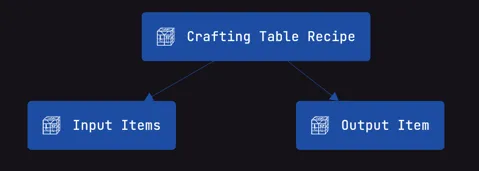Overlays
Welcome! In this guide I will show you how to create reusable elements made of groups of items that can be combined to create beautiful GUIs.
Prerequisites: You should have already completed and understood the main guide.
Reintroduction to the Items Data Entry
Section titled “Reintroduction to the Items Data Entry”By now, you have learned that you can link several item data entries to a single GUI definition and then shown conditionally using audiences. In this guide, I will show you how to link multiple Item Data Entries to a GUI Definition.
First of all, let’s add an Item Data Entry to a generic container and create a frame with stained glass panes.
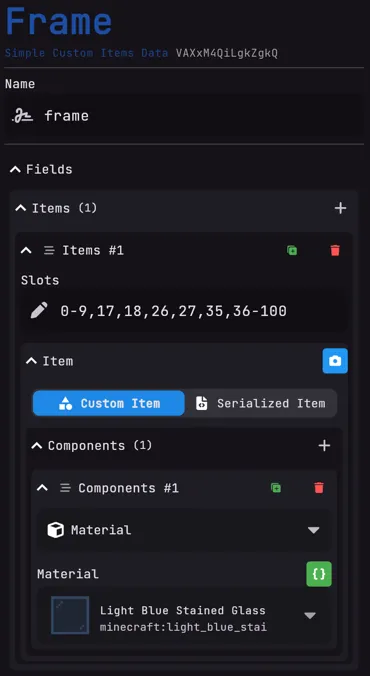
Next, we will add some accept and cancel buttons made of colored wool.
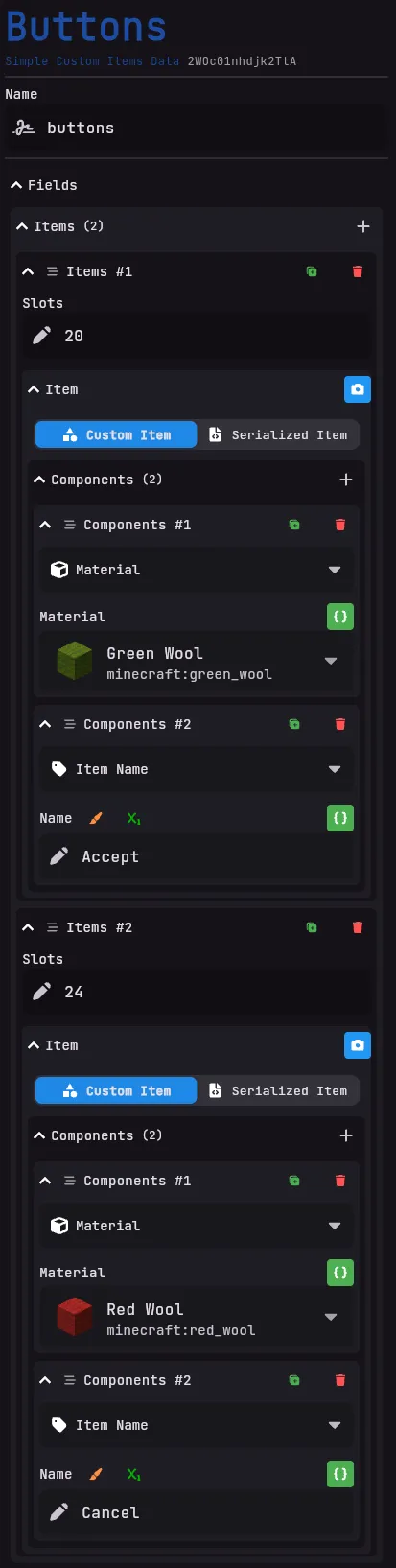
Lastly, we will add an item in the middle, in this case a book.
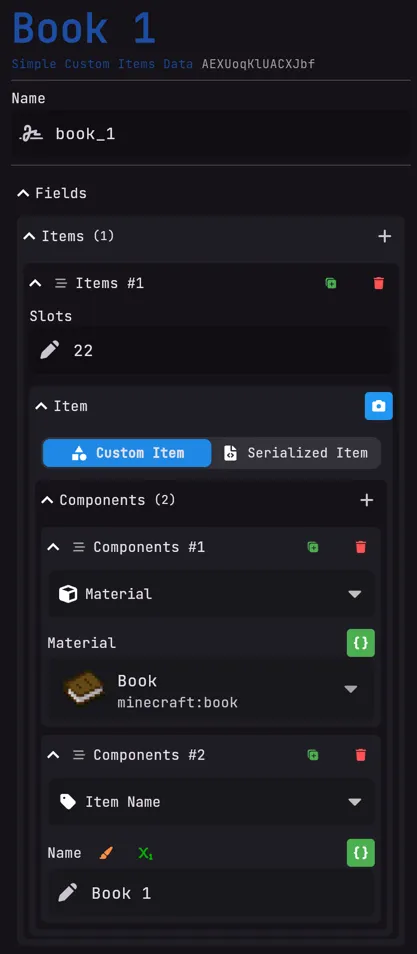
Let’s call the book 1. So now we have this:
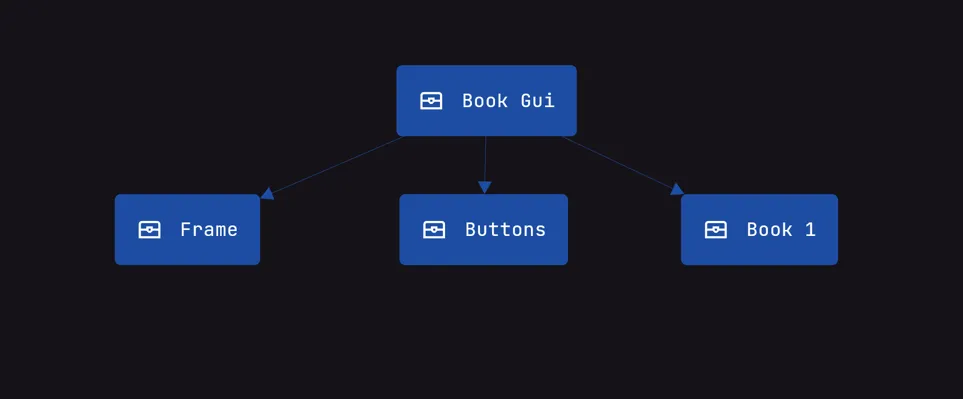
Next, create a new GUI Definition and apply the same Item Data entries to it, but replace the book with a different item, we will use a book called Book 2.
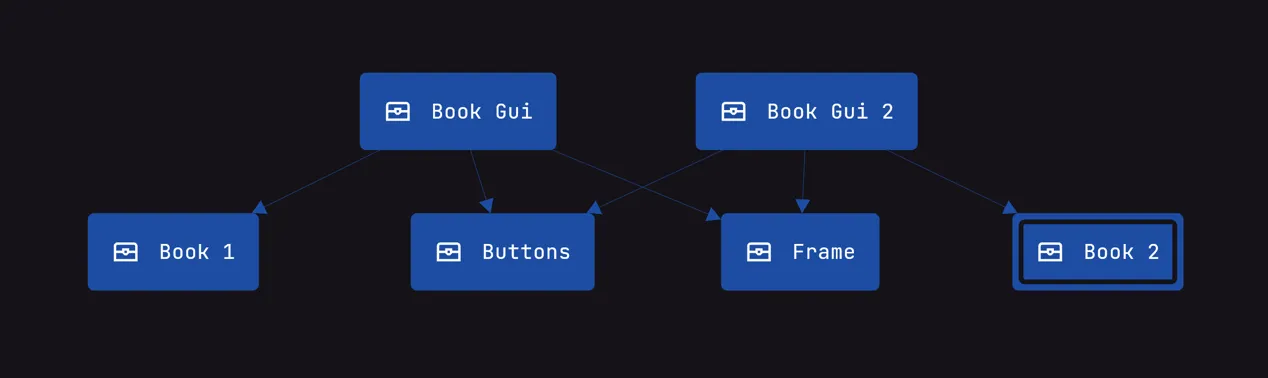
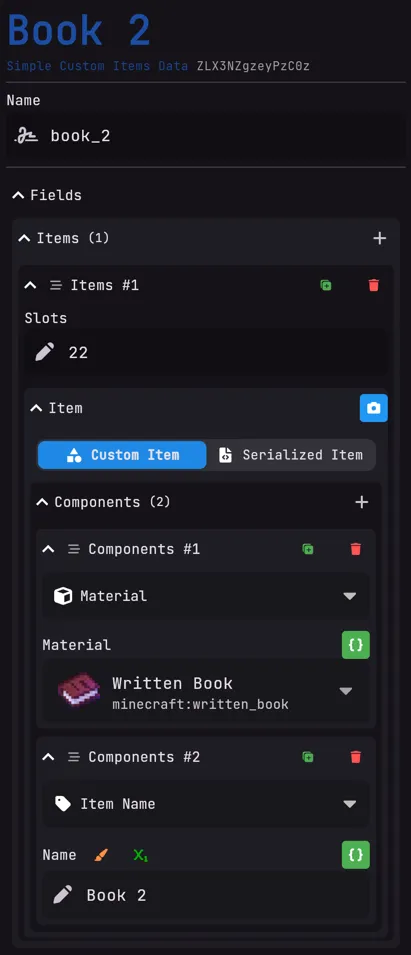
Now, we are reusing the frame and the cancel and accept buttons and only switching the item in the middle.
You can do this with any Item Data entry, even ones from the GUI-Advanced extension (invite-only beta) and link it to a GUI Definition or even the recipe definitions!