Making the GUI Interactive
Welcome back! In this guide, you’ll learn how to make the GUI from the previous guide interactive.
Prerequisites: You should already have a basic understanding of the GUI Utilities extension and Typewriter.
Setting up an Item Click Event
Section titled “Setting up an Item Click Event”- Create an Item Click Event Entry.
- Select the items data you want to detect clicks for.
- Set Cancel Click to true.
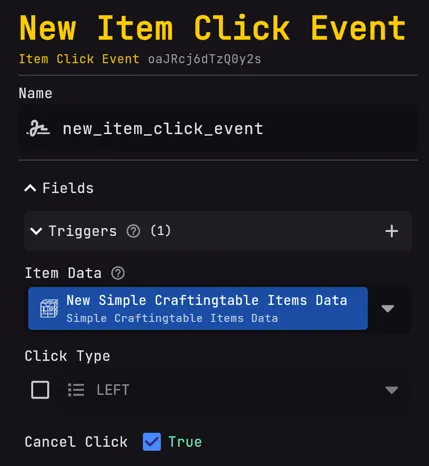
Linking to another Entry
Section titled “Linking to another Entry”Link the Event Entry to another action, such as triggering a title.
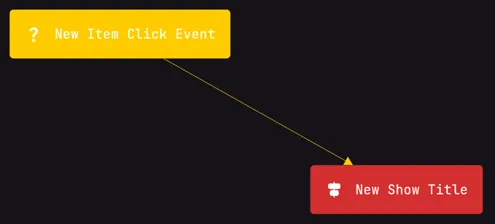
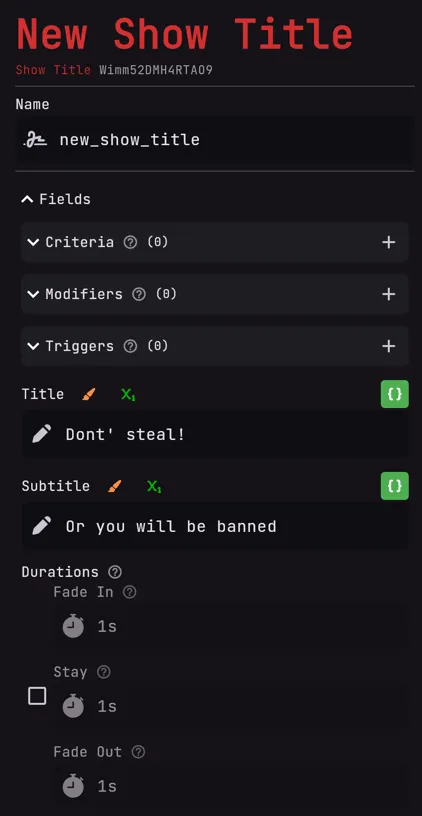
But now the title is partially covered because the GUI is in the way.
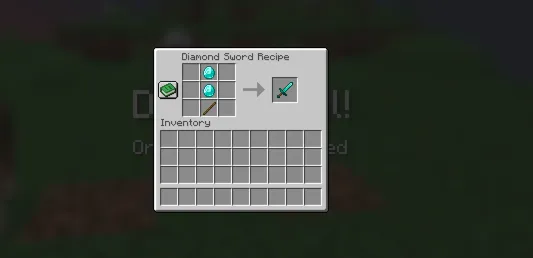
So we will add a close inventory action to close the GUI when the items are clicked in order to make the title visible again.
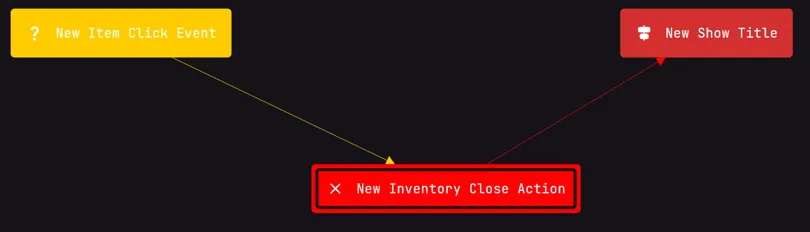
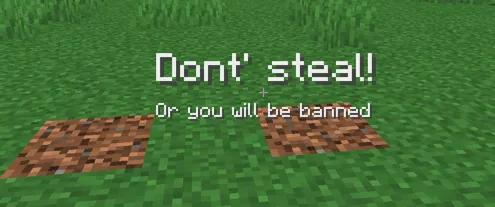
Important: If you have already set the GUI definition to cancel clicks, the item click event will not be triggered.